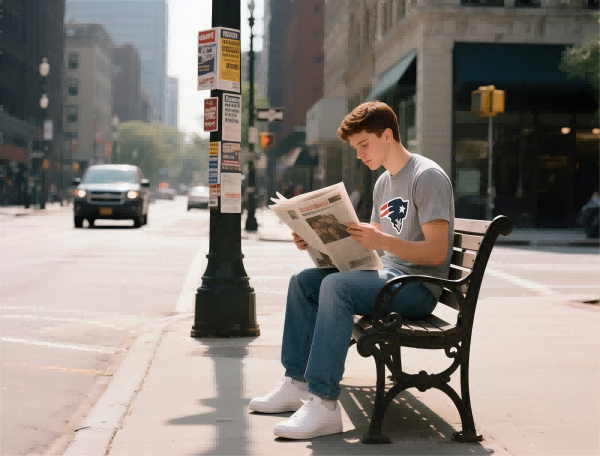How Do I Reset My Chart Settings on TradingView? A Simple Guide to Refresh Your Trading Perspective
Ever spend hours tailor-fitting your chart setup only to realize it no longer suits your current analysis? Or maybe you just want a fresh start because your cluttered workspace is giving you whiplash. If youre using TradingView and wondering how to wipe the slate clean on your chart settings, youre in the right place. Resetting your chart isnt just a quick fix; its a way to regain clarity and boost your trading confidence.
Whether youre trading forex, stocks, crypto, indices, options, or commodities, clean and accurate chart setups can make all the difference. Especially in today’s fast-moving markets, having the ability to reset your view quickly keeps you agile and in control—an essential skill for both novice traders and pros alike.
Why Resetting Your Chart Settings Matters
TradingView is known for its flexible customization options—colors, indicators, trend lines, templates—you name it. But over time, these customizations can get cluttered or outdated, especially when switching asset classes or testing new strategies. Resetting lets you discard the visual noise, focus on fresh data, and analyze without bias or distraction.
Its a bit like decluttering your trading room—sometimes, less truly is more. Plus, if youre sharing screens or creating tutorials, a reset can help you present a clean, professional look. TradingView’s platform is built for this fluidity—your workspace shouldn’t be fixed or limiting.
How to Reset Your Chart Settings on TradingView
Ready to clear your customizations? Here’s the straightforward process:
-
Remove indicators quickly: At the top of your chart, find the “Indicators” icon — it looks like a wave or a beaker. Click on it, then choose “Remove All Indicators” at the bottom of the list. Voila, your chart is stripped down to just the price data.
-
Reset to default layout: If you want a full reset, including styles, gridlines, and other visual settings, right-click anywhere on your chart background. Select “Settings” from the menu, and in the pop-up window, click “Reset to Default.” This restores the chart’s appearance to the factory state.
-
Save or discard custom templates: If you’ve saved particular templates that don’t serve your fresh analysis, head to the “Templates” icon (next to the indicators). From there, you can delete old ones or load default templates to start anew.
-
Reset drawing tools: If you’ve drawn a dozen trendlines or Fibonacci levels that are cluttering your view, simply select the drawing tools and delete them, or right-click and choose “Remove All Drawings.” For a full reset of all visual embellishments, use the settings menu as mentioned earlier.
Why a Clean Chart is a Trader’s Secret Weapon
The beauty of TradingView is its adaptability. A fresh chart helps you spot trends without bias—whether youre analyzing volatile crypto swings or long-term index cycles. Think about it: Martina, a Forex trader, noticed her last trades were influenced by an overload of indicators; after resetting her chart, she regained clarity and saw a clearer trend emerging. That simple step boosted her confidence and improved her decision-making.
Plus, a clutter-free workspace speeds up your reaction time in fast markets. When lightning-fast entries matter—like crypto day traders or options scalpers—being able to refresh your setup on the fly becomes a competitive edge.
The Broader View: Trading Trends, Assets, and Future Strategies
As the world of finance evolves toward decentralized systems, trading becomes more accessible and complex. Prop trading firms are expanding beyond traditional markets into cryptocurrencies, NFT-assets, and decentralized finance (DeFi). With this shift, traders need reliable, flexible chart tools like TradingView. Resetting your charts helps adapt to different assets—be it forexs volatile swings, stocks trend stability, or cryptos unpredictability.
The rise of AI-driven trading algorithms and smart contract automation is shifting the landscape further. Don’t forget, the need for a clear, uncluttered visual field will still be paramount as traders integrate these advanced tools. Resetting on TradingView helps in analyzing data objectively before deploying automated strategies.
Looking ahead, decentralized finance presents exciting opportunities and novel risks. The ability to quickly reset and reconfigure your charts allows you to pivot as new assets and markets emerge—making you not just a reactive trader but a proactive one.
The Future of Trading: Innovation and Adaptability
As AI becomes embedded in trading strategies, and as smart contracts become common in asset exchanges, staying flexible with your analysis tools is critical. TradingView’s reset features empower traders to iterate rapidly, test hypotheses, and verify insights efficiently. This agility could be the difference between holding onto fading trends or jumping onto the next big move.
Prop trading firms that leverage decentralized assets and cutting-edge tools will likely thrive by focusing on speed, accuracy, and flexibility—traits reinforced every time you reset your charts and view the market anew.
Wrap-up: Reset to Refresh & Reimagine Your Trading
If you’re tired of visual clutter hampering your market judgment, resetting your TradingView chart is a game-changer. It’s a simple step that offers fresh perspectives, sharpens your analysis, and keeps you ahead of the curve in a rapidly transforming financial world.
Every seasoned trader knows that standing still isn’t an option. Sometimes, all it takes is a fresh canvas—so hit reset, refocus, and watch your trading mindset evolve. Remember, the power to see clearly is rarely one click away.
Ready to master your charts? Reset, re-strategize, and keep your trading eye sharp—because every great trader knows, the best view is often the one you create.