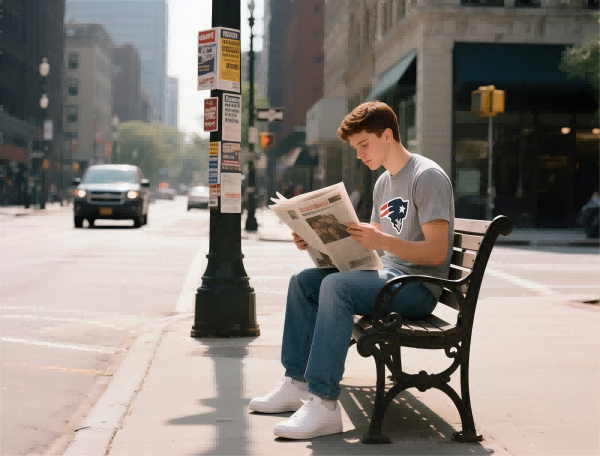Can You Find Third-Party Scripts to Customize TradingView Background Colors?
Imagine staring at your trading dashboard day after day, craving a little bit of personal flair—maybe a darker theme for those sleepless nights or a brighter backdrop to keep energy high during busy market hours. TradingView has become the go-to platform for traders and investors, boasting a myriad of tools and charting options. But what if youre looking to take it a step further, to tweak the look and feel exactly how you want? That’s where third-party scripts come into play. So, are there any reliable options out there to modify TradingView’s background colors? Let’s dig into that.
Are Custom Scripts for TradingView Widespread?
TradingView’s community is buzzing with ideas, scripts, and tweaks. Many traders prefer customizing their interface to optimize focus and reduce eye strain—especially when diving into intense analysis sessions. While TradingView doesn’t officially support extensive customizations through user scripts, a vibrant ecosystem of third-party developers has emerged trying to fill in these gaps.
Often these take the form of lightweight browser extensions, user scripts, or modified CSS files designed to overlay or replace default elements on TradingView. For background colors, especially, you’ll find scripts that can change the default gray or white themes to darker modes or even more vibrant tones, making charts pop or simply making your workflow more comfortable.
How Do These Scripts Work?
Most third-party scripts to alter TradingView backgrounds rely on browser-based solutions—things like Tampermonkey or Greasemonkey—that inject code into web pages. By doing so, they can override default styles, replacing colors, fonts, and other UI elements. Some scripts target specific elements with CSS overrides, giving traders the freedom to set their preferred colors without waiting for official platform updates.
For example, a popular user script in the TradingView community might change the background to a subdued navy so that the contrasted candlesticks are clearer, or switch color schemes depending on the trading activity times. These scripts are often shared in forums, GitHub repositories, or Discord channels dedicated to TradingView customization.
Pros and Cons: What to Watch Out For
The biggest advantage? Personalization. Having a dark background can reduce eye fatigue during long hours of market watching, while colorful themes can highlight key levels or signals. Plus, adopting these scripts can give your workspace a unique edge that feels more tailored and inspiring.
However, theres a fair bit of risk involved. Since these scripts aren’t officially supported by TradingView, updates to the platform or browser security patches might break them unexpectedly. Also, some scripts could be poorly coded—potentially leading to bugs or even security vulnerabilities if you’re not careful about where you source them.
It pays to vet any third-party scripts thoroughly. Look for those with positive community feedback, active maintenance, and open-source code that you or a developer you trust can review.
The Broader Context: Trading and the Future
Custom UI tweaks like background modifications might seem like small potatoes, but they reflect a larger trend—traders seeking more control over their environment in an increasingly digital and decentralized financial world. As assets like forex, stocks, crypto, indices, and commodities become more accessible through platforms like TradingView, personalization becomes a subtle but powerful competitive edge.
In addition, the rise of DeFi and blockchain-based trading solutions is pushing these customization tools further. Decentralization aims to give traders more autonomy, but also demands robust, flexible platforms. That’s where AI-driven strategies and smart contracts are beginning to intertwine with traditional trading, opening new horizons but also new challenges—regulatory uncertainty, security concerns, and technological complexity among them.
Prop trading firms and retail traders alike are experimenting with automated solutions, from AI-based indicators to algorithmic trading bots. These tools can provide insights and shorten reaction times, making the importance of a comfortable, personalized workspace even more critical.
Looking to the Future
What’s next? Expect to see more seamless integrations of customization, automation, and AI in trading platforms. Smart contracts could enable pre-programmed, trigger-based adjustments to your workspace—including background settings if future platforms incorporate that level of personalization.
And amidst all this innovation, the core remains simple: traders want a platform that adapts to their style, not the other way around. Whether that means incorporating third-party scripts now or waiting for platforms to naturally evolve, one thing’s clear—custom backgrounds are just the beginning.
“Personalize your trading environment—make your workspace as dynamic as the markets you follow.” That’s the spirit of modern trading—style, efficiency, and control, all in one package. The question isn’t just about changing a background color anymore; it’s about crafting your own trading universe.