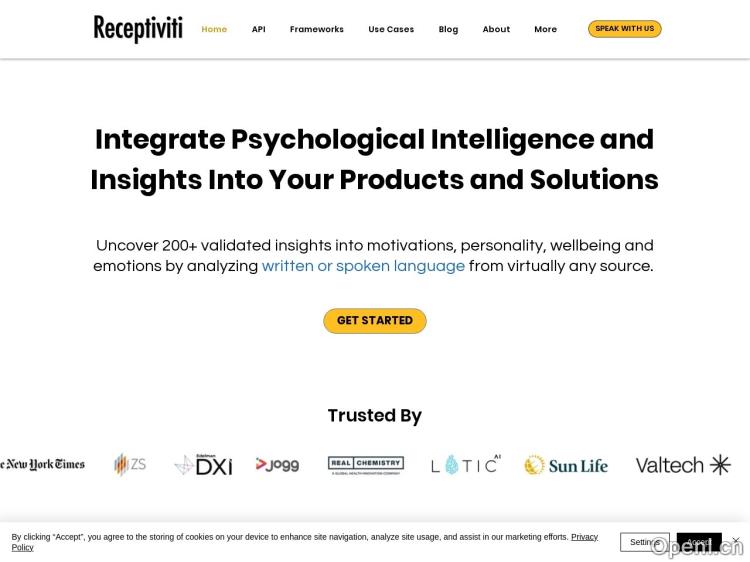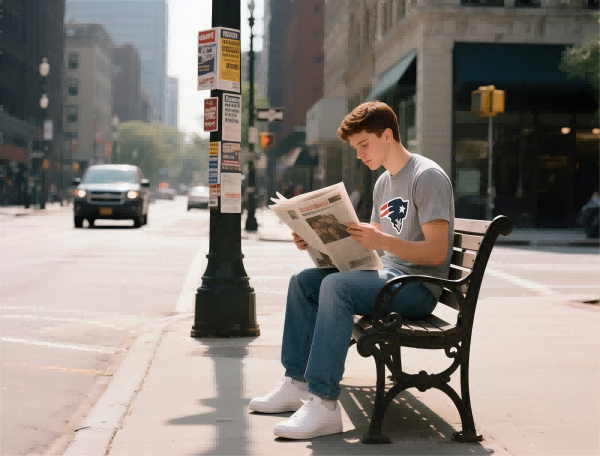How to integrate Trading Economics calendar with Excel?
Introduction Timing is everything in trading, and the economic calendar sits at the center of that timing. By bringing the Trading Economics calendar into Excel, you can turn a static spreadsheet into a proactive trading companion—pulling in events, adjusting risk metrics, and visualizing potential volatility around key releases. It’s a practical bridge from data capture to decision-making, without drowning in manual updates.
What you gain from syncing the TE calendar with Excel
- Live event data in your dashboards: upcoming releases, country, currency, and impact level show up on your sheets, so you don’t have to flip through pages or tabs.
- Timezone-aware analytics: you see event times in your local zone, helping you time entries and exits around volatility spikes.
- Filtered insights for multi-asset flows: forex, stocks, indices, commodities, and even crypto can be assessed in one view, letting you tailor risk around each asset class.
- Quick signals and visuals: conditional formatting and simple charts highlight high-impact days, making potential trade setups instantly visible.
Getting started: a practical setup
- Get an API key from Trading Economics and note the calendar endpoint for events.
- In Excel, open Power Query (or Get & Transform) and connect to the TE calendar API. Pull JSON data with fields like date, country, currency, impact, and event name.
- Normalize the data: convert ISO dates to your local time, parse the impact score, and load into a dedicated table.
- Build a small model: add a column for “trade signal” based on event impact and asset proximity, then link to your existing price sheets or risk calculations.
- Automate refreshes: schedule periodic data pulls so your calendar stays current, and use conditional formatting to color-code high-impact days.
Real-world use cases Imagine a EURUSD desk watching for a eurozone inflation release. A sharp, high-impact tag nudges your model to tighten stops or reduce position size ahead of the event. In parallel, a tech stock calendar lights up around a major earnings date, prompting a volatility-adjusted position in related indices. These are the kinds of cross-asset cues that Excel can organize into actionable rules without forcing you to chase data manually.
Why TE calendar stands out
- Reliability and breadth: TE covers a wide range of releases with consistent formatting, reducing the friction of multi-site pulls.
- Clear impact signals: you can predefine triggers that align with your risk tolerance, which helps keep decision-making disciplined.
- Time savings: once set up, you’re watching a live data feed that propagates into your existing models, not hunting for numbers.
Reliability and strategy tips
- Be mindful of rate limits and latency: plan refresh frequencies that balance freshness with stability.
- Normalize time zones and holidays to avoid misreads around daylight saving changes.
- Use backtests around historical releases to validate your signals before going live.
DeFi, AI trends and challenges The move toward decentralized finance hinges on robust oracles and trusted data feeds; even so, data provenance and latency remain challenges. AI-driven signals can help filter noise, but beware overfitting around noisy data. A balanced approach blends TE’s calendar with transparent risk controls and clear guardrails for automated actions.
Prop trading outlook and slogans Fast, reliable calendar data accelerates idea generation and risk controls in prop trading. AI-assisted calendars, smart contracts, and low-latency feeds are reshaping how firms test ideas and deploy capital. Expect tighter integration between data feeds, execution venues, and automated strategies.
Slogans
- Turn every calendar into a confident trade signal in Excel.
- Your Excel desk, now synced with the world’s economic rhythm.
- Where data, discipline, and dashboards meet—Trading Economics in Excel.
Conclusion Integrating the Trading Economics calendar with Excel isn’t about chasing data—it’s about turning events into disciplined actions. With a clean setup, you’ll translate calendar releases into measurable risk and opportunity, fitting well with multi-asset trading, evolving DeFi and AI trends, and the growing world of prop trading.