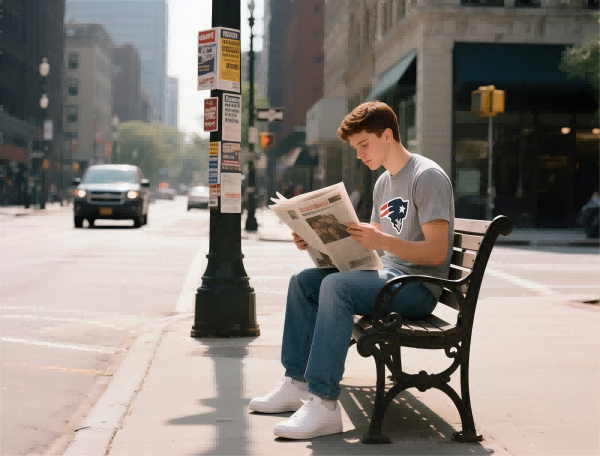How to place a trade in MetaTrader 4 iPhone?
Introduction Trading on the go used to feel like a compromise. With MetaTrader 4 on iPhone, you get a compact, familiar toolkit that travels with you. I’ve used MT4 on my commute, catching quick moves and setting alerts without missing a beat. The key is knowing the flow: what to tap, what to check, and how to manage risk while you’re juggling a busy day.
Getting started on MT4 iPhone The app mirrors MT4’s core layout—watchlist, charts, and order screens—so you’ll recognize familiar icons right away. After logging into your broker account, customize the Market Watch to show your preferred instruments. A polished benefit is how charts render in seconds with multiple timeframes, helping you spot trends even on a small screen. If you’re new to the platform, skim the demo account first; a few practice trades build confidence for live moves.
Placing a trade: the practical flow Tap a symbol in Market Watch to open a chart, then hit New Order. You’ll choose order type (Market, Pending) and size (volume). If risk controls matter, pop in a Stop Loss and Take Profit, set the distance from the current price, and review the estimated risk and potential reward. For a quick entry, Market Buy/Sell is your friend—just confirm and you’re in. For more deliberate setups, use Pending Orders to enter at a specific price. The iPhone screen rewards clarity: label your trades, keep notes, and use price alerts so you don’t watch charts all day.
What you get: features and benefits One-click trading can be a time-saver, but the real value is the combination of real-time quotes, fast order execution, and robust risk management. The integrated charts with overlay studies (moving averages, RSI, etc.) let you validate ideas without leaving the app. Notifications for price moves or order fills keep you in the loop even when you’re away from the screen—handy when you’re bouncing between meetings or flights.
Trading across assets: opportunities and cautions Fore a diversified approach, MT4 iPhone covers forex, stocks, crypto, indices, commodities, and even some options. This breadth helps you test strategies across markets without switching platforms. The caveat is each asset class carries its own quirks—volatility in crypto, liquidity in certain equities, or regulatory nuances in derivatives. Start with a risk budget you’re comfortable with, diversify thoughtfully, and avoid over-leveraging when you’re mobile and multitasking.
Reliability and strategy tips Treat the mobile session as a complement to your desktop setup, not a replacement for careful analysis. Use demo testing, set sensible stop losses, and keep a simple rulebook—risk per trade, number of positions, and daily loss limits. When you’re on the road, plan around the day’s liquidity windows and avoid chasing gaps with insufficient data.
DeFi, AI trends, and prop trading prospects The rise of decentralized finance adds options and liquidity to traditional platforms, but custody, security, and regulation remain challenges. Smart contracts and cross-chain bridges push efficiency, while AI-driven signals and execution ideas are changing how programs react to news and data. In the prop trading world, an iPhone MT4 setup helps you stay connected to short-term opportunities, though success hinges on disciplined risk controls and a clear edge. The future points toward integrated ecosystems where mobile trading blends with smart contracts, AI insights, and scalable capital.
Promotional thought and slogan Trade on the move, stay in the loop, and own your day with MT4 iPhone. Your pocket-sized edge for multi-asset trading—clear, fast, and designed for the real world.
In short, placing a trade on MT4 iPhone is about a clean flow, crisp risk thinking, and the discipline to use the device as a trusted ally rather than a distraction. With the right approach, you can navigate forex to crypto and beyond, all from a device that fits in your pocket but acts like a full desk.