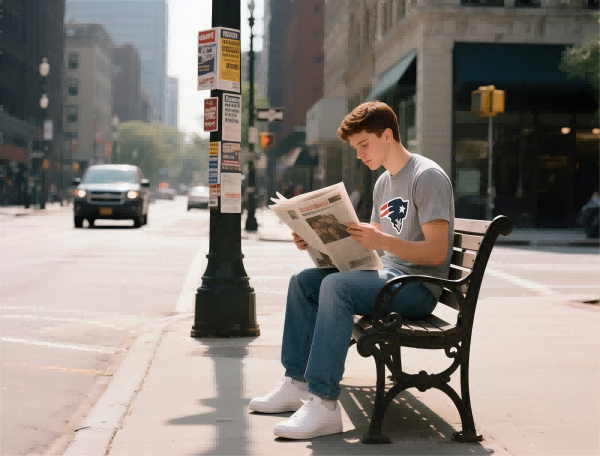How to Uninstall and Reinstall MT4?
Introduction If you’ve ever wrestled with a sluggish MT4 or a plug-in that won’t cooperate, you know the value of a clean slate. Reinstalling MT4 can feel like hitting a reset button without losing your trading muscle memory. This guide keeps things practical, walking you through safe uninstall, fresh install, and how to get back to charting across multiple asset classes—forex, stocks, crypto, indices, options, and commodities—while tying in current FinTech trends from DeFi to AI-driven trading.
Uninstall and Reinstall: Why it matters
- Why now: residual files, misconfigured templates, or corrupted data can cause charting glitches, EA misfires, or login issues. A fresh install often clears these, speeds up the platform, and reduces friction during a busy trading session.
- Real-world setting: many traders keep MT4 installed across machines or switch between work and home setups. A clean reinstall ensures consistency of indicators, templates, and expert advisors (EAs) across devices.
What you should have ready
- Backups: export templates, profiles, indicators, and EA settings; save any custom indicators or scripts you rely on.
- Account info: your broker login, server name, and any activation codes for EAs.
- A trusted source: download MT4 from your broker’s site or the official MetaQuotes page to avoid counterfeit installers.
- A security check: ensure your antivirus is aware of the installer and that you’re on a secure network, especially when dealing with live accounts.
Uninstall MT4 (Windows)
- Close MT4 completely; verify the process isn’t running in Task Manager.
- Open the Control Panel > Programs and Features, select MT4, and choose Uninstall.
- Remove residual data: navigate to C:\Program Files or C:\Program Files (x86) and delete the MetaTrader 4 folder if it remains. Then check C:\Users\
\AppData\Roaming\MetaQuotes\Terminal and delete the corresponding MT4 terminal data if you’re comfortable removing old profiles. - Optional clean sweep: delete the broker’s MT4 folder from C:\ProgramData if present.
- Reboot (optional but helpful) to ensure all services shut cleanly.
Reinstall MT4
- Download: grab the installer from your broker’s site or the official MT4 download page. Avoid third-party mirrors.
- Install: run the setup, choose the destination, and let the installer place the core files. The process is quick and familiar if you’ve installed software before.
- Launch and sign in: open MT4, select your broker’s server, and log in with your account credentials. If you use two-factor authentication, complete the additional steps.
- Restore your setup: import your templates, profiles, and indicators. Reapply your chart layouts and set up your EAs to mirror your previous configuration.
- Verify data and performance: ensure price feeds look correct, test a demo trade, and confirm that alerts and indicators behave as expected.
What to do after reinstall: best practices
- Start with a clean template: customize your charts with your most-used indicators, then save as a template for quick reload.
- Backups go live: keep a copy of your templates and EAs somewhere safe, ideally in a versioned cloud folder.
- Security check: confirm the platform’s path is the official one and that your anti-virus doesn’t block essential MT4 processes.
Advantages and cross-asset considerations
- MT4 remains a workhorse for forex, indices, and commodity CFDs, with a rich library of indicators and EA scripts. For traders who also dabble in stocks or crypto, MT4’s compatibility with multi-asset brokers makes it convenient to keep a single workflow.
- In today’s web3 environment, the appeal is broader: you can monitor traditional markets while staying aware of DeFi developments, DAO governance feeds, and cross-chain liquidity. The key is to separate on-chain needs from MT4’s desktop workflow—DeFi often calls for wallets and on-chain data rather than MT4 charting.
Decentralization, security, and the evolving landscape
- Decentralized finance is pushing new paradigms: on-chain liquidity, smart contract-based trading, and AI-assisted analytics. These bring transparency and programmability but also new risks—smart contract bugs, bridge hacks, and the learning curve of unfamiliar tooling.
- For MT4 users, the trend is not to replace MT4 but to complement it: use MT4 for familiar FX and CFDs while exploring DeFi dashboards, on-chain data feeds, and AI-powered signals that sit alongside your MT4 charts. Expect more cross-tool integrations and safer data pipelines rather than a single all-in-one platform.
Future trends: smart contracts and AI-driven trading
- Smart contracts could automate order routing, risk checks, or settlement in hybrid setups; AI might curate indicators, optimize entries, or adjust risk parameters in real time.
- The practical implication for you: stay curious and keep your risk controls robust. Use MT4 for established market access and leverage AI or DeFi tools for broader market insight, but maintain disciplined risk management and diversified exposure.
Risk management and leverage tips
- Keep leverage conservative relative to your account size; use stop losses and position sizing to prevent rapid drawdowns.
- Verify liquidity and spread conditions before heavy trading; gaps can wipe out small accounts fast.
- Test new strategies on demo or in a controlled environment before going live, especially when mixing traditional platforms with on-chain signals.
- Remember: MT4 won’t trade on-chain assets natively; treat crypto or DeFi exposure through separate platforms designed for those markets.
Slogan to keep in mind Reinstall today, trade with clarity tomorrow—your MT4 edge, refreshed and ready.
Conclusion A clean MT4 install is a small step with a big payoff: smoother performance, reliable charts, and a solid base for your multi-asset ambitions. As fintech forges ahead—with DeFi, AI, and smarter contracts—the core routine of keeping your trading tools clean and up to date remains a reliable anchor in a rapidly changing landscape.