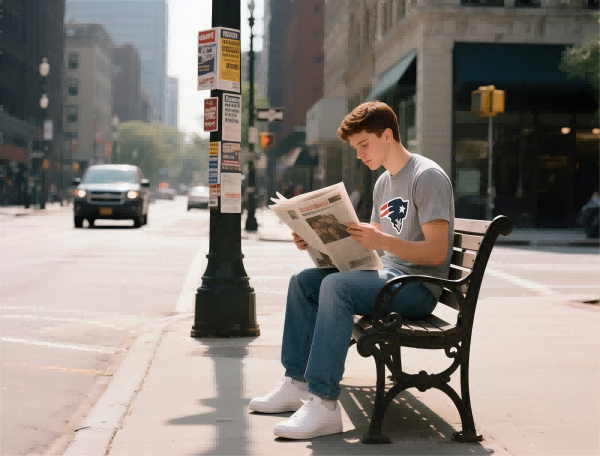How Long Does It Take to Download and Install MT4?
In the trading world, timing is everything. You open a chart and you want the platform ready to go, not waiting on a slow installer. MetaTrader 4 remains a dependable workhorse for millions of traders, and the download-and-install process is usually a breeze. Most folks are up and running in a few minutes, but the exact timing hinges on your setup: internet speed, device, and whether you’re grabbing the Windows, Mac, or mobile version.
What affects the download time
- Connection speed and stability. A solid broadband link makes the download a non-event; flaky Wi-Fi can turn a 5-minute task into a longer stretch.
- Source and server load. Official broker pages or MetaQuotes sites are typically fastest; peak market hours can create minor throttling.
- Device type and storage. A fresh laptop with a clean drive loads faster than an older machine with limited resources.
- Platform choice. Windows installers usually finish quicker; Mac users may need a workaround (Rosetta or a broker-provided Mac version), adding a couple of extra minutes.
What the install involves
- A small installer file first, then the MT4 platform downloads the remaining components from your broker’s server. The setup typically finishes with a quick login to your demo or live account.
- On desktop, you might see a brief reboot or a couple of confirmation prompts; on mobile, the app is often ready almost instantly once the download completes.
- A clean install reduces clutter and errors: disabling VPNs during install can help prevent hiccups, and keeping your OS and antivirus up to date minimizes false positives.
Real-world timing estimates
- A reliable home connection with 50–100 Mbps usually yields a 2–5 minute process.
- Mobile networks or crowded networks can stretch it to 5–15 minutes, especially if you’re installing multiple components or configuring broker settings.
- In practice, I’ve seen traders be ready to place a first trade within a single coffee break, especially when they’ve pre-saved credentials and broker links.
Why this matters in a Web3, multi-asset world
- MT4 shines with forex, indices, commodities, and various CFDs; crypto exposure often comes through broker offerings rather than MT4 itself. As DeFi and Web3 push toward cross-chain liquidity and AI-assisted tooling, the speed of onboarding matters: faster installs mean you’re ready to test strategies while others are still waiting for updates.
- Reliability is key. Quick installs don’t help if the broker’s server is laggy or the charts don’t sync. Pair MT4 with solid risk controls, demo testing, and clear stop-loss rules.
Future prospects and cautions
- Decentralized finance faces latency and security challenges, but it promises smarter liquidity and programmable strategies via smart contracts. Expect AI-driven signals to layer into traditional MT4 workflows, offering hybrid approaches that blend familiar charts with modern data science.
- If you’re exploring leverage, treat it as a tool, not a shortcut. Clear risk limits, diversified asset exposure, and realistic expectations keep the experience constructive.
Promotional note: How long does it take to start trading? With a smooth download and setup, you can be “ready in minutes, trading in seconds”—and focused on what matters: analysis, risk, and smarter decisions.