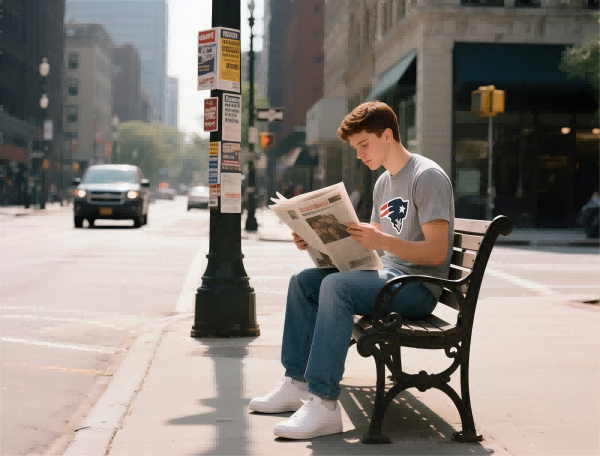How Do I Update MT4 on a Windows PC?
Introduction If you’re trading on a Windows PC, keeping MT4 updated is as routine as updating your antivirus. The market moves fast and platform stability matters more than ever. An up-to-date MT4 means fewer glitches, smoother charting, and better compatibility with your broker’s feeds—especially when you’re juggling multiple assets like forex, indices, commodities, or stock CFDs.
Keeping MT4 current: why it matters Updates fix bugs, tighten security, and improve performance so your charts load quickly and indicators stay accurate. On Windows, MT4 updates often come through your broker’s distribution, not a generic app store, so familiarity with your broker’s download hub keeps you in control. A current build also helps when you want to run expert advisors (EAs) or custom scripts that rely on the latest platform APIs.
Step-by-step update flow on Windows
- Step one: close MT4 and back up. Save templates, profiles, and any custom indicators in a secure folder.
- Step two: visit your broker’s official site or client portal and locate the MT4 download area. Always use the broker’s official page to avoid counterfeit installers.
- Step three: download the latest MT4 installer, run it with administrative rights, and follow on-screen prompts. If you’re prompted to replace existing components, confirm the update.
- Step four: launch MT4, log in as you normally would, and check Help > About to confirm the version and build number.
- Step five: verify your charts, templates, and EAs are intact. If something looks off, revert to your backup and reapply essential settings.
Reliability and safety tips Use only official sources for downloads, keep Windows updated, and scan the installer with a trusted antivirus before running it. Limit multiple MT4 installations to avoid confusion, and keep a simple, documented backup routine for your templates and profiles. When in doubt, a quick test run on a demo account helps you confirm that the new build behaves the way you expect before you trade live.
Asset coverage and practical implications MT4 remains strong for forex, CFDs on indices and commodities, and many broker-provided stock CFDs. Crypto trading availability varies by broker and jurisdiction, but many brokers extend MT4 access to major crypto pairs via CFDs. After a clean update, you’ll notice smoother price streaming, steadier charting, and faster order execution, all of which matter when you’re switching between forex majors and risk-on assets like crypto or volatile indices.
Web3, DeFi, and the evolving trading landscape The rise of decentralized finance and AI-driven tooling is reshaping how traders think about risk, latency, and liquidity. MT4’s classic reliability sits alongside new protocols and on-chain analytics, giving traders a hybrid edge: trusted price feeds on familiar charts plus access to novel strategies. Yet challenges persist—security, liquidity fragmentation, and regulatory shifts require prudent risk controls and ongoing education.
Leverage, risk management, and strategy No update changes the fundamental risk: leverage magnifies both gains and losses. Treat updates as a window to re-check your risk limits, stop-loss placements, and MT4’s order types. A disciplined approach—defining fixed risk per trade and using conservative leverage in uncertain markets—helps you stay resilient when volatility spikes across forex, indices, or commodities.
Sourcing-edge tools and future trends Modern traders pair MT4 with savvy chart analysis, indicators, and automated strategies while exploring AI-assisted signals and smart-contract concepts for cross-asset workflows. The trend toward integrated analytics, safer custody of digital assets, and smarter contract-driven trades promises a broader toolkit without sacrificing MT4’s immediacy and clarity.
Keep your edge—update MT4 on Windows, stay in the flow of the market, and trade with confidence.