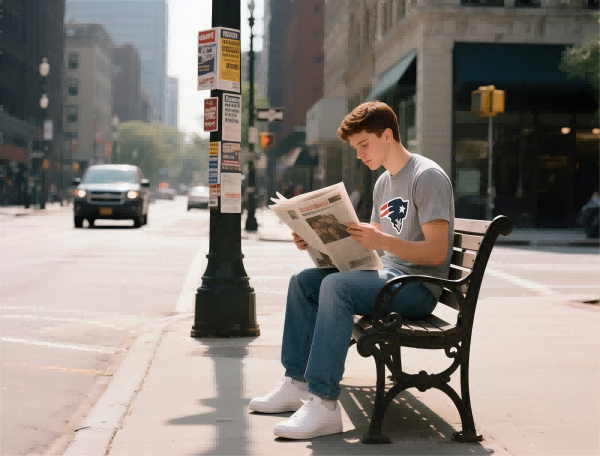How to Transfer Crypto to Your Ledger Nano X: A Step-by-Step Guide
Understanding the Ledger Nano X
Before you start transferring, it’s essential to grasp what the Ledger Nano X brings to the table. This device not only allows you to store a plethora of cryptocurrencies but also combines ease of use with top-tier security measures.Imagine having the power to carry your crypto like a credit card, managing it on the go with Bluetooth connectivity. That’s exactly what Ledger Nano X offers—a perfect blend of portability and protection.
Key Features to Know
Security First The Ledger Nano X utilizes a secure chip, known as the CC EAL5+ certified chip, thats designed to keep your private keys safe. It also features a backup and recovery system to restore your funds if something goes wrong. Think of it as a high-tech vault that only you have the key to.User-Friendly Interface Setting up your Ledger is a breeze. The companion app, Ledger Live, is intuitive and allows you to buy, sell, and manage your assets directly from your device. Even if youre new to crypto, you’ll find it user-friendly.
Transferring Your Crypto
Now, let’s get into the nitty-gritty of transferring crypto to your Ledger Nano X.Step 1: Set Up Your Device If you haven’t already, start by setting up your Ledger Nano X. Download the Ledger Live app on your mobile or desktop device, and follow the prompts to create a new wallet. Remember to write down your recovery phrase—it’s your lifeline.
Step 2: Add Cryptocurrencies Within the Ledger Live app, navigate to the “Accounts” tab and add the cryptocurrencies you want to manage. The app supports a wide range, from Bitcoin to Ethereum and beyond.
Step 3: Get Your Wallet Address For each cryptocurrency, you’ll need your wallet address. In Ledger Live, simply select the coin and click on “Receive.” Your unique wallet address will appear—copy it!
Step 4: Transfer Your Funds Head over to your exchange or wherever your crypto is currently stored. Input your unique wallet address in their withdrawal section, double-check it, and confirm the transfer. Just like that, youre taking a solid step toward enhancing your crypto security.
Why Use a Hardware Wallet?
In the rapidly-evolving landscape of crypto, security breaches are a real concern. Hardware wallets like Ledger Nano X protect you from hacks and online threats that software wallets are vulnerable to. By transferring your funds to a hardware wallet, you’re essentially placing your assets in a safe that’s far less accessible to malicious entities.
Conclusion: Secure Your Future
Transferring your crypto to a Ledger Nano X isn’t just a technical task; it’s a proactive move towards securing your financial future. In a world where digital assets are gaining traction, the importance of safeguarding them can’t be overstated.Ready to take control of your crypto? Make that move to a Ledger Nano X and transform your security game! Don’t just store your crypto—fortify it!